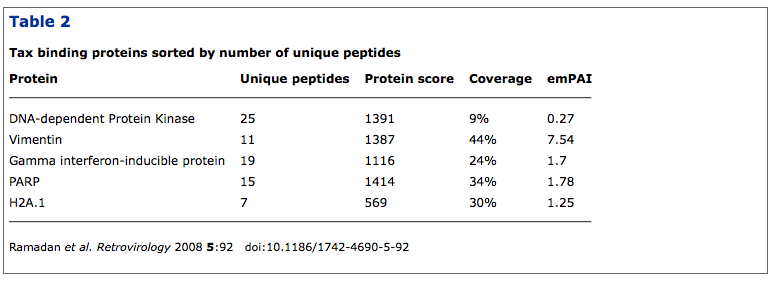
This web page was produced as an assignment for an undergraduate course at Davidson College.
KGML (KEGG Markup Language) is a tool that let you manually modify and update a KEGG map such as adding or deleting edges, coloring boxes etc. In this tutorial, I will mainly focus on showing you how to color EC numbers in KEGG maps using a java program I wrote.
For your convenience, I have put all the KEGG xml files, KGML map editor, and my java program into a zip file.
You can download the zip file here: download
>> Unzip the file and put KGML folder into your desktop
>>Open the KGML folder, and double click on the "KGML-Editor" (colored red) to run the application.
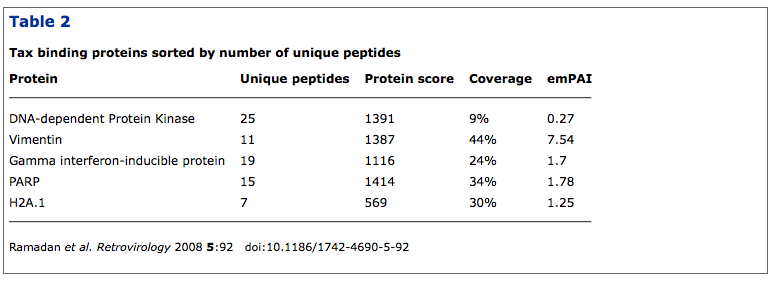
>> After the application is loaded, you should see the follwoing application running.
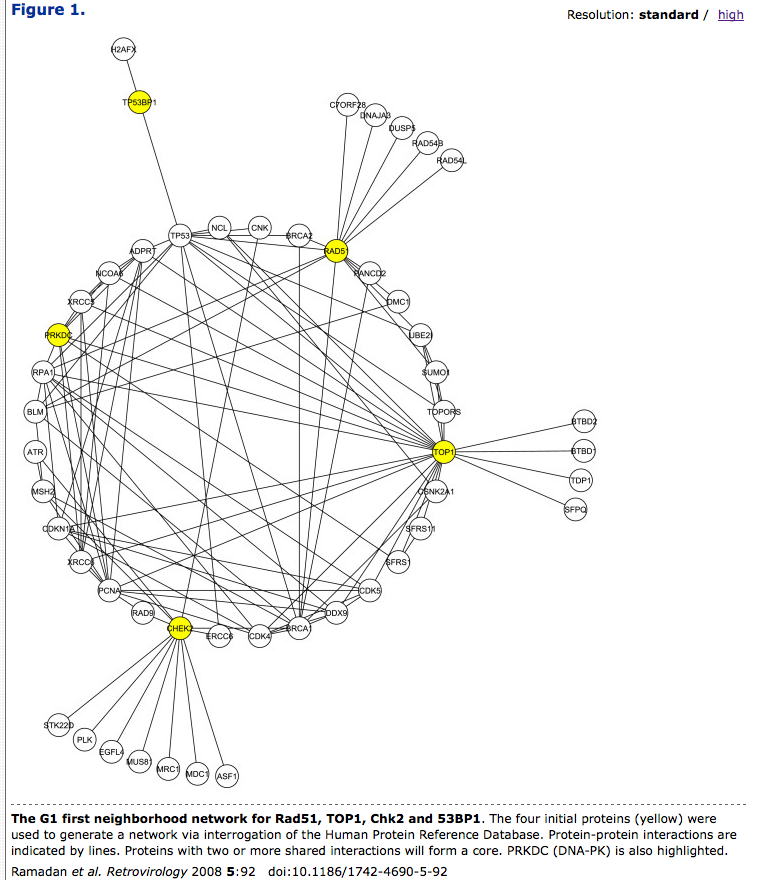
>> To manually edit a KEGG map, you need to upload KEGG map xml files into the KGML graph editor. Go to "File" and click "Open". Navigate to the KGML folder on your desktop and choose any of the xml files (eg. map00030.xml) and then click "open".
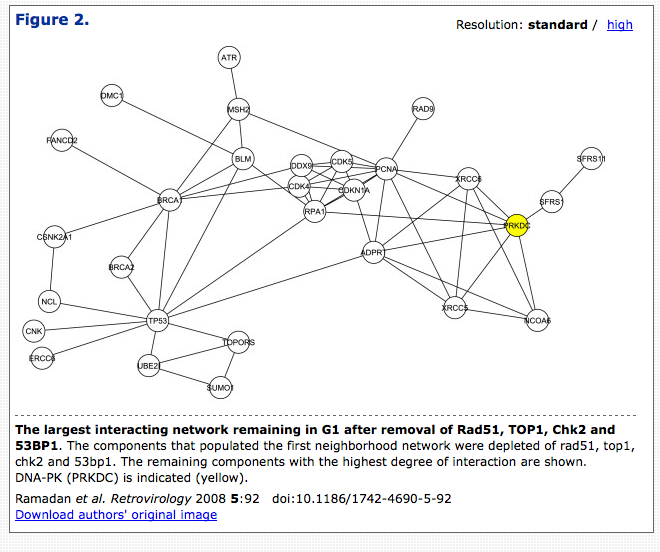
>> Notice that EC numbers in the map is not colored. If you want KEGG maps (with colored EC numbers) of a particular organism, you can go to "Help" and click "Database Status" and download all the requred files. After you download all the required files, click "Select Organisms" from the right and choose one of the organisms.
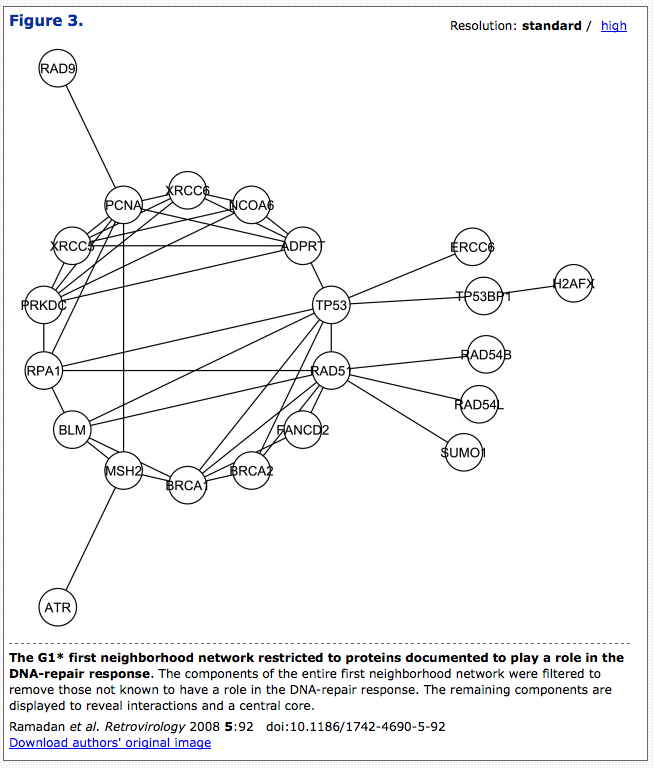
>> In our case, we want to color our own EC numbers. You can manually color KEGG maps in the editor.But if you need to color 100 EC numbers in all KEGG pathway maps (more than 50), it is going to take you a while. This is where my java program becomes useful. The java program I wrote will take a list of EC numbers and then color them in all KEGG pathway maps.
*** Firstly, open the KGML folder, and open "EC.txt". Copy a list of EC numbers you want to color into that text file (one line per EC number as shown below).
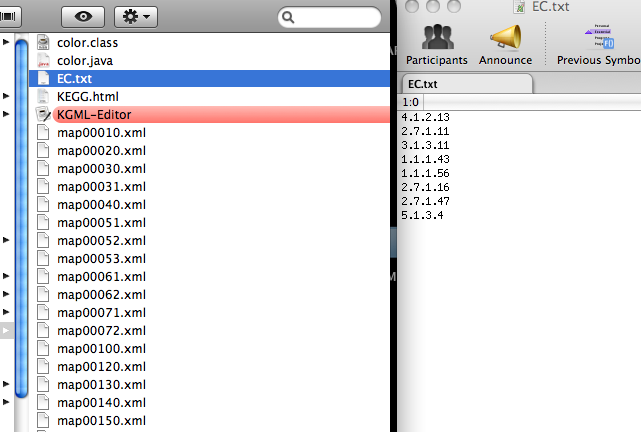
>>To run the java program, go to finder>>find "Terminal" and open it. In the Terminal, type "cd " and drag the KGML folder into the terminal and then hit Return.
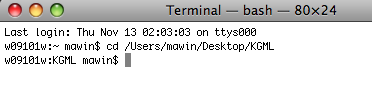
>>To make sure you are in the KGML folder directory, type "ls" into the Terminal. You should be able a see a list of files in KGML folder.
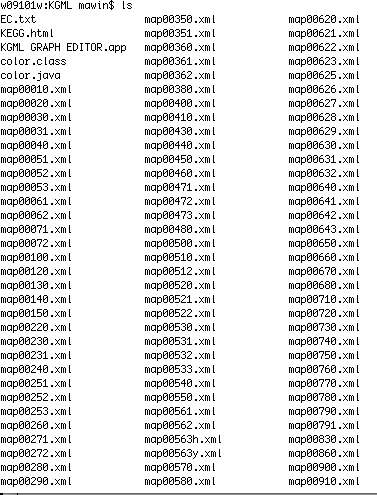
***Now you can run the java program. Type "java color" into the Terminal and hit return.
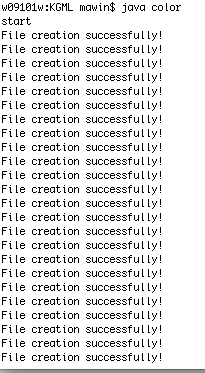
>>All the KEGG maps are now colored with the provided EC numbers. To see the color, go to the KGML editor and click File<<Open, navigate the KGML folder and choose "map00010.xml. You will see some EC numbers being colored. (If the EC numbers your provided is in this map)

>> You can create an image of the map. Go to "File" and click "Create image file" and then choose "create PNG/HTML".
>> If you go to KEGG.html in the KGML folder, you will be able to see that "map00010" is "Glycolysis/Gluconeogenesis","map00020" is "Citrate cycle (TCA cycle), etc.
>> If I update the program in the future to include more features, this tutoiral will also be updated.
>> If you encounter any problem , email mawin@davidson.edu
© Copyright 2008 Department of Biology, Davidson College, Davidson, NC 28035