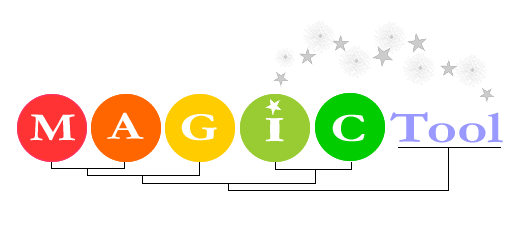
Instructions: Beginning with version 1.5, downloading and installation of MAGIC Tool have been greatly simplified. Simply download the .zip file, unzip it on your computer, and double click the appropriate launcher to run the program. The installation guide, included in the zip archive, contains further details. Each zip archive contains the program and accompanying Launchers, Installation Guide, Users Guide, and Instructors Guide. The file called "README.txt" contains a list of changes in the program from the previous version.
Note: Before you can run MAGIC Tool, you must install the latest version of Java on your computer. Java is freely available for Mac OS X, Windows, and operating systems. Mac users will need Mac OS 10.4 to run version MAGIC Tool 1.5 or later.
MAGIC Tool version 2.1 This version has many new features and bug fixes. Major features include speedups of various processes, MA plots, box plots, and standardization by column (useful for normalizing overall red to green ratio). See README.txt for a complete list.
MAGIC Tool version 2.0.2 This version has no new features, but has three bugs fixed. Recommended for all users currently using 2.0.
MAGIC Tool version 2.0 This version has major new features of automatic flagging and quick, mouse-based gridding, and many more minor new features.
Downloads of Versions 1.4 and before
Download sample files for MAGIC Tool
Download the Java Source Code (v1.1) for MAGIC Tool
(programmers only)MAGIC_Tool_2-0_source_code.zip
World Premier of MAGIC Tool during workshop at California State University Sacramento - June 21, 2003.
© Copyright 2005 Departments of Biology and Mathematics, Davidson College, Davidson, NC
28035
Send comments, questions, and suggestions to: laheyer "at" davidson "dot" edu