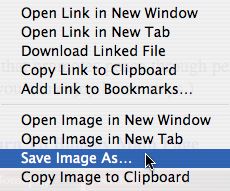
There are 2 easy ways to get images for your web page.
1) If you see an image you like on the web, you can copy it as long as you ask permission or it is not copy right protected. Images from government sites (e.g. NCBI, PDB, PubMed, etc.) are copyright free so you can borrow with citation and do not need to ask permission.
To copy an image that is posted on another website, there are two ways to get the image:
Right click or Control/Click (for one button mouse) on the image. You will see some options. Choose "Save file as...".
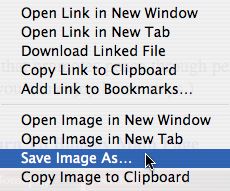
Alternatively, you can just click and drag the image to the desktop.
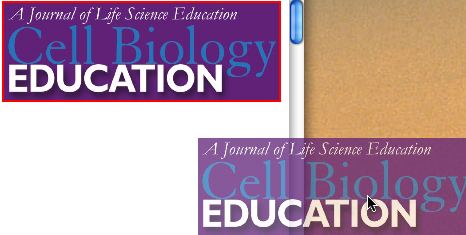
Save the image file by any name as long as there are no spaces in the name and it ends with either .jpeg or .gif. See rules for naming web files.
2) Use SnapzPro to take a picture of any image on your computer.

To use SnapzPro (shareware), hold down the apple,
shift and 3 keys all at the same time. This will give you a window that
allows you to choose the type of image: Whole screen
Object (such as a menu or open window; hit return to take the picture)
Selection (you can click and drag a box; hit return to take the picture)
After you have chosen the type of image, you can choose the file time and whether you want to cursor to be visible or not. Be sure to select that the file be sent to the Desktop, that you get to name the file, and the file type is either jpg or gif. By default, make sure the pictures are captured and named as jpeg or jpg files.
Then using Dreamweaver, you can insert your new images. It is easiest if you put all your files in a single folder. Just make sure your link to the image only has the name of the file and no extra words added on.
![]()
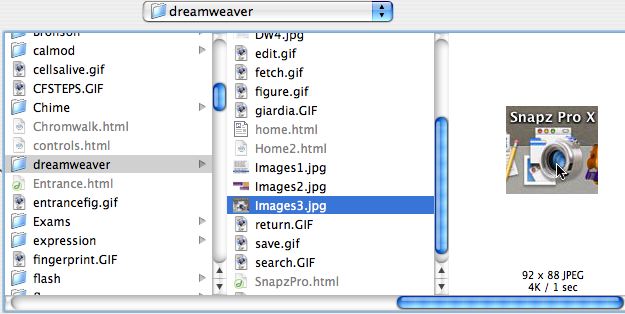
That should get you started. Ask Dr. C. if you have any other questions.